Code cleanup (version 0.7)
In addition to the installer having a new fancy icon, I've cleaned the code up a bit and disabled quite a bit of debugging code.
Get version 0.7 from our download page!
In addition to the installer having a new fancy icon, I've cleaned the code up a bit and disabled quite a bit of debugging code.
Get version 0.7 from our download page!
I've updated the installer quite a bit. It now looks a lore more pretty! The error messages should work now to tell you exactly why it thinks it can't install.
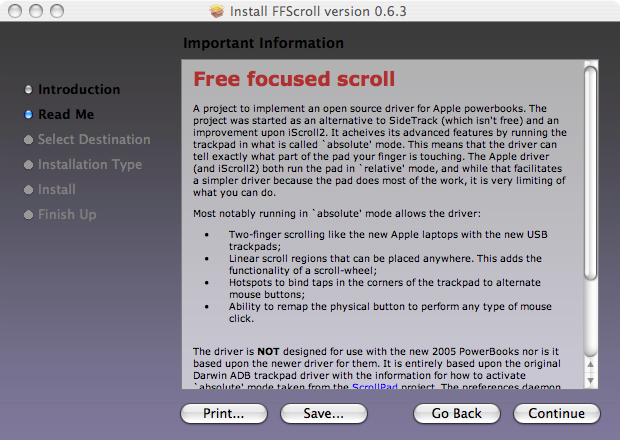
Get version 0.6.3 from our download page!
A significant number of features have been added to the driver, and consequentially the preference pane has been updated in order to support them.
Get version 0.6.2 from our download page!
I've changed the preference pane a lot now so hopefully more people will understand how to work it. Get version 0.5 from our download page!
Fixed some minor bugs and changed the driver to use our domain as the IORegistry entry. Also the driver now supports a double-tap tolerance preference that allows you to filter tap-drags. Previously it was possible to start a tap drag in a significantly different place to your first tap. Get version 0.4 from our download page!
The whole project has now been set up to build against the 10.3.9 SDK, this makes me very confident that it will work just fine under Panther now. Get version 0.3 from our download page!
The first thing I do when I set up FFScroll is to bind the top-left, bottom-left, top-right and bottom-right buttons to mouse buttons 3, 4, 5 and 6 respectively. Then I set Expose to use mouse buttons 4, 5 and 6 to "show all", "show application" and "show desktop". Once you get used to it you can't go back.
Also having a vertical linear scroll region down the right hand side of the pad is extremely useful. Something less obvious, though, is to have a two-axis scroll region in the bottom-left corner on top of the hotspot for mouse button 4. It won't interfere with the hotspot and it also provides you the ability to scroll horizontally and vertically from that point.
One important thing we haven't yet finalised in the driver is a calibration mode. Currently the driver calibrates itself dynamically which can mean for the first 20 seconds of use its behaviour can be slightly erratic. What I recommend is to straight away move your finger all the way round the outside of the pad before setting up and scroll areas or hotspots and then going to the `Other' tab and clicking "calibrate pad", quite unintuivitely this will save the calibration data so far. At some point it will bring up a proper calibration screen.
If you have any good ideas you think would help other people I recommend you post them in our forum.
I've updated the daemon that manages preferences and improved the compatability check on the installer. Get version 0.2 here!
This is our first public release and as such has received no testing at all besides that on our own PowerBooks. Get version 0.1 here!
It should work on all Apple laptops that have an ADB contolled trackpad, including most recent PowerBooks and iBooks. It should not work on the latest Apple PowerBooks that have a newer USB trackpad and support all that fancy two-finger scrolling stuff.
Tom Walker and Pete Woods || Content-Type: text/html
An error has occurred in the program
Can't create count file: No such file or directory
Application Error